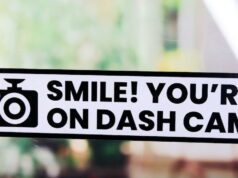Using a Dashboard camera can be a massive help these days.
From helping you capture accidents on the road right through to reducing your insurance premium price.
But the main question you will face when buying your dashcam is “What is the best dash cam for me”?The best Dashcam has to have the following features, 4K HD recording, GPS to keep the location information, G-force sensor and a Parking Mode to keep you covered.
From our reviews we feel the best dash cam currently on the market is the Nextbase 612GW.
We have spent the time researching the options out there and compiled the information below to help you understand what you should be looking for and why with an in car camera system.
With dash cams starting at as little as under £10 right through to up to £500 it’s really important to do a little research before buying.
What should you look for in your dash cam
GPS
The GPS location tracking system will give you the confidence that if you are involved in a car accident it will pinpoint the exact location it happened. It will give you the information around the journey you took and the speed you were travelling when it happened.
Having a detailed picture of the lead up to the accident helping to build a fuller picture of exactly what happened.
G-Force sensor
Nearly all the accident cameras on the market will record on a continuous loop.
Recording over the previous footage to make sure the camera is recording at all times even when the SD memory card is full.
A G-force sensor will automatically save and lock the footage if it senses a higher G-force normally through a collision or impact.
Parking Mode
Does exactly what it says on the tin really. While your vehicle is parked in a shop car park or parked up outside the office.
Similar to the above G-Force Sensor scenario, if the car is hit it will activate the dash cams parking mode and save the footage captured.
When you return to your car you will be able to watch footage of anyone hitting the vehicle.
Wide Angle Lens
The footage you get from your camera can be the difference between you being protected in an accident or not. If your dash cam doesn’t cover the entire road then you could miss out on some of the most important video.
A wide angle lens is therefore critical when wanting a camera that will record all the footage needed to use as proof that a accident was not your fault.
The other great thing about a wide angle lens is that you can also take footage of everything you can see through your dashboard. It gives you great footage of the entire road as well as protecting you in the event of an accident involving a pedestrian or cyclist.
HD recording
Having an in car camera system that does not record HD footage can become a bit pointless.
Imagine being involved in a car accident and the other vehicle decides to drive away, when you come to look at the footage on your camera you can’t make out the registration plate of the car.
Well making sure you have HD video should mean you have a much better chance of reading the registration plate and this can then be passed onto the police and your insurance provider to prove it was not your fault.
How much is a dash cam?
A typical question when first looking at in-car cameras. But the honest answer is that the range is massive. As mentioned above they can cost anywhere from below £10 right through to £500+.
The first place to start when working out the right price range for your new dashcam is to look at the features. Build a list of the features you won’t be able to live without and then have a look at the products that have those features.
Better still you could take a look at some of our “best buy guides” to help decide.How much does a good dash cam cost?
Based on the knowledge we have built up over the years the best dashcams normally have the features above.
The cameras with these range from £50 through to £250. But this does vary based on the manufacturers of the units themselves.
What features should a good dashcam have?
Features you won’t be able to live without
WiFi
Yes, WiFi. In a Dash cam! The ability to just connect your phone the the unit and download a video that you either want to share with the police, insurance company or even just upload it to Youtube.
A camera with in-built WiFi means you don't have to connect it to a computer all the time. You can just connect your phone with the app and get it straight to your phone.
Mobile Phone App
Having an App with your Dash cam means you won’t need to mess about trying to work out how to replay your footage.
A great example of a good app is the Nextbase App that comes with all of their cameras. It's really easy to use and helps you connect with ease to the unit.Front facing or front and rear dashcam

Most Dash cams are forward facing and record the road ahead. But there are an increasing number of front and rear facing dash cams on the market.
A camera with a front facing and rear facing camera means you’ll be protecting yourself from accidents in front of your car and behind you.
There's been numerous “cash for crash” frauds over the years. According to the BBC the annual cost to the insurance industry each year is over £340m.
Having a camera that will record footage of the road behind is a perfect deterrent and should the worst happen you can be safe in the knowledge you can prove who was at fault.
Other things to keep in mind
SD memory card
All dashcams we have ever seen use an SD memory card to record the footage. They use loop recording to make sure that footage is always the very latest. A good camera will keep any footage saved from an impact detected by the G-force Sensor.
Some accident cameras don’t come with an SD card in the package though so it's really important to check that when you purchase one. We would always recommend at least a class 6 or above.
Dash cam Installation
Installing your dash cam is very simple, you will get a lead and a camera holder in the box. You can normally just plug it straight into the cigarette lighter socket in your car and then attached the camera holder to the windscreen.
Most dash cams will then turn on and off when you turn the car engine on and off.
If, however, you like to keep wire free you might need to look for a car electrician who can install the dashcam and attach it to the cars electrical systems.
Software with the dashcam
Does the camera come with its own software? Also, you need to check that it is compatible with the computer you want to download the footage onto.
We have reviewed some cameras and found that we can’t use the software provided on the office Apple MAC’s. This is a real pain if you only have that one device in the house.