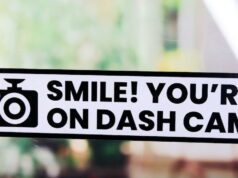You probably have already purchased and installed a dashcam, and you are experiencing peace of mind while driving because your dashcam captures every moment around you on your drive to the mall.
Only to get utter shock and disbelief when coming back to your parked car, to find door dings on your new or valuable ride, as well as acts of vandalism, lest I forget hit and run scenarios.
When claiming from the insurance, you quickly learn that such cases are the worst to deal with since these claims are difficult to resolve with insurance companies without witnesses. They could cost thousands of dollars in damages.
Having a dashcam gives you some peace of mind, but for ultimate peace of mind, Dashcam guru recommends purchasing a dashcam fitted with the parking mode feature. Below is a straightforward guide when looking out for the parking mode feature.
The parking mode feature is also known as Sentry mode or parking guard. It’s a feature used to monitor your vehicle whenever it’s parked or you are away from the car.
Dashcams go off once the vehicle is switched off, but not those with the parking mode feature; this is because they switch from normal mode to parking mode. Dashcams use different methods to switch; some use the G-Sensor already installed, which senses prolonged inactivity. Others switch by detecting voltage drops since the car is off.
Significant benefits of purchasing a dashcam with a parking mode feature are;
- It keeps a record of any hits and runs.
- It records any acts of vandalism of the car or in the car.
- Parking mode helps in contesting an unnecessary parking ticket.
Before deciding on that dashcam that has parking mode, it is good to that there are three modes, namely;
- Motion and impact detection
This mode is considered the most energy-efficient since the dashcam hibernates once the car is off. Just as the name suggests, any impact or motion activates the camera and starts recording immediately. This mode is best suited for minimal movement and action areas such as home driveways.
- Time-lapse
The time-lapse mode functions when the camera mode takes continuous shots of still pictures at high frequency, often every second. Some and not all cameras automatically switch to standard recording if an impact is detected. Dashcams mainly use this mode with minimal storage capacity or high-traffic areas like street parking and malls.
- Radar motion detection
The most advanced dashcams come equipped with a radar motion detection module that replaces the motion and impact detection module. It requires a vehicle to have in-built sensors to function. The mode uses buffered recording where the dashcam continuously records without storing footage on the SD-card but rather stores it as cache memory. In an impact, the entire footage is retrieved and stored for later review.
Now that you are up to date on what to check out for regarding the parking mode feature keep in mind that recording length is affected by factors such as; Battery size, size of the microSD-card, and the energy efficiency of the dashcam like NextBase parking mode series dashcams.
For more information and on finding the right dashcam click here.