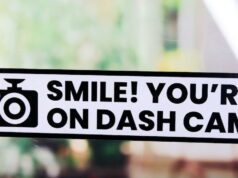Distracted driving poses a danger to any driver and other road users; imagine a scenario where a driver has to manually delete footage to allow for more recording storage or make unnecessary stops to swap SD cards manually. The thought of owning action dashcams would just make it annoying to own.
To curb this, dashcam manufacturers incorporate a feature known as loop recording, which should be standard on all modern dashboard cameras.
Loop recording is the continuous recording of footage enabled by the dashcam overwriting older recordings to create storage for new recordings.
Dashcams with the loop recording feature store footage files in SD cards in small fragments; For example, most 4K dash cams like the Nextbase 612GW fill up an 8GB SD card using approximately 20 to 27 minutes of footage. Meaning that loop recording helps solve storage space issues or purchase high storage SD cards.
You may have the question, ‘Dashcam Guru, I may have seen something interesting worth recording or, even worse, witness or get involved in an accident or incident, and I do not want automatic overwriting of the footage?’ Relax and just know that dashcams can protect video recordings, isolate and store the files in a separate folder.
Two ways through which you can isolate recordings are:
SOS button: Once you press the button, you save the current recording, which is then protected and stored in a separate folder, or a snapshot is taken of the current situation.
G-sensor: Manufacturers of dashcams have this feature built-in, and it senses vibration. When vibrations reach a certain point, the sensor notices and protects the footage or isolates it into a separate folder. To understand this feature better, read the Impact Detection feature. Now that you know about loop recording on dashcams, we could help you find dashcams with this feature here.