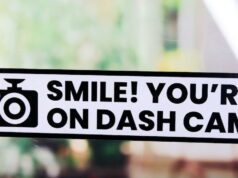The number of vehicles on the road keeps growing and shows no sign of stopping, contributing to a rise in road danger through accidents and reckless driving, insurance fraud, road hazards, and unwarranted traffic stops. The increased risks have led to dashboard cameras being a necessity.
But, what are the must have features on a dash cam? We have pulled together our top 8 most important features after reviewing a lot of dashboard cameras.
A dashboard camera is a device mounted on the dashboard or windscreen of your car or vehicle for continuous recording while driving. When recording what is happening, it’s easy to prove fault in the event of an accident or incident. Or when monitoring your car’s driving if it’s a business-like Uber or Lyft.
8 important features to look for when buying a dashcam
A study done by research gate found that dashcams give drivers peace of mind when driving since they know their driving and surrounding is being recorded. We have highlighted some of the essential features to look for when buying a dashboard camera.
1. Image quality – you need a high resolution for clarity
A high camera resolution is vital when buying a dashcam because you want to capture a clear recording. Most dashcams, especially entry-level ones, have a resolution of 720 pixels, though we recommend 1080p and higher. The Nextbase 612GW is a 4k camera and you can find our review here. Something to also note is that after compression, clarity is affected, and so watching reviews before purchasing any dashcam is highly recommended.
Read more about dashcam image quality here.
2. Loop recording – never run out of memory
Manually handling the dashcam storage can be pretty annoying, so the loop recording feature automatically erases older videos when storage is whole, ensuring continuous recording. However, you ought to retrieve any accident or incident recording as soon as it happens otherwise the device will record over it.
Read more about loop recording here.
3. Impact detection – automatically record an accident
A good dashcam has this feature enabled through a G- sensor on the dashcam, which records any sudden change of speed, bumps, or impact by storing it as read-only to avoid overwriting.
Read more about impact detection here.
4. GPS Location and Speed
Video footage alone could be baseless when settling disputes, especially location and speed. So, a dashcam that has in-built GPS will show precisely where an incident happened on the map and give the speed at which the vehicle was moving. It is critical to note that the GPS is built-in on some models while others need a separate GPS unit.
Read more about GPS Location and Speed here.
5. Parking mode – capture the car park collisions
Just as the name states, parking mode records the events around the vehicle when parked. This feature requires power to run since the car is not running, requiring an external power source provided for by a battery.
Read more about Parking Mode here
6. Audio recording
This feature is essential, especially when an incident or event needs voice or audio evidence, e.g., a traffic stop or road rage attacks. Some dashcams do not have the audio recording feature, and so when buying one, it is worth finding out if the dashcam has that feature.
You need to factor in any data privacy issues when recording the audio inside your car, Does GDPR cover your dashcams? Read our in-depth article by clicking here.
Read more about audio recording here
7. Driver awareness warnings
Modern and advanced dashcams have GPS location warning systems that inform speed limits, red light, and speed cameras, though modern cars have this built-in feature.
Read more about Driver Awareness Warnings here
8. Wi-Fi – download your footage without removing the device
A Wi-Fi feature makes it easy for a user to download an app, remotely access and download video footage, configure, or change settings, and upload footage to the cloud.
We have always found that not having a Wi-Fi feature becomes a nightmare when you want to send any footage anywhere or push footage up to a YouTube account.
Read more about Dashcam Wifi here
Conclusion: Now that you are up to date with the critical features to look for when purchasing a dash cam, it will be easy to make sure you find the right dashboard camera. You can visit our home page for everything about dashcams and assistance on what brand to buy.